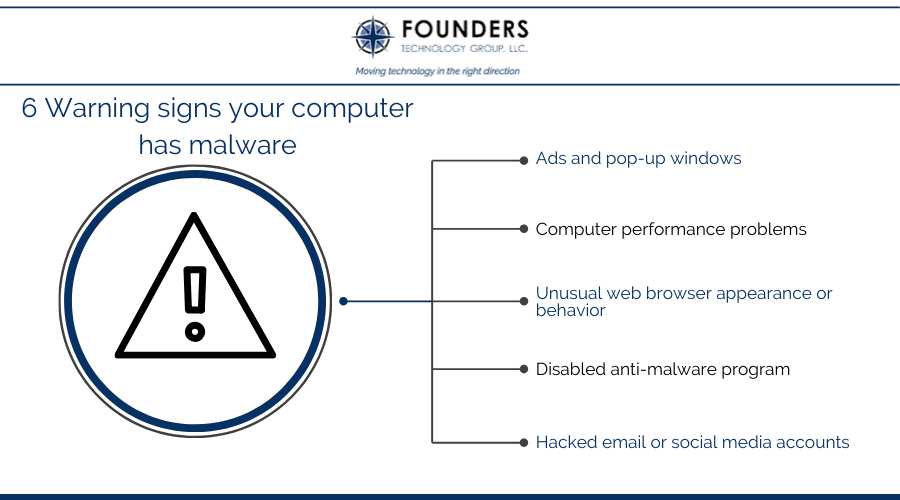While having an anti-malware program installed on your computer is a great way to improve your security posture, it doesn’t always guarantee that you won’t experience a malware problem. After all, cybercriminals are always coming up with new types of malware and devising new ways of tricking users into installing these.
Look out for these six red flags that can indicate a malware infection.
#1 Ads and pop-up windows
If you’ve been receiving a lot of annoying pop-ups and advertisements, then your computer might have malware.
A type of malware called adware creates these nuisances that may interrupt you while you’re working, sometimes even when you’re not surfing the internet. These may block what you’re trying to view while displaying inappropriate content or alarming messages that may be hard to close.
#2 Computer performance problems
Is your PC very sluggish or frequently freezing or crashing? Is it taking a long time for your files or apps to load? Did your computer display the infamous blue screen of death (BSoD)? These signs could point to a malware problem, especially if your computer is fairly new.
Many malware programs run tasks, such as mining cryptocurrency or executing cyberattacks, in the background and take up a lot of your computer’s resources. Some may also corrupt or delete certain files that your computer needs to run efficiently.
#3 Unusual web browser appearance or behavior
Have you noticed changes to your web browser’s homepage, toolbars, icons, search history, or bookmarks? Are there new browser extensions that you don’t remember installing? Do you keep getting redirected to different pages while browsing the internet? These can be symptoms of malware that infects web browsers.
This type of malware makes changes to your browser without your approval. Some hackers program the malware to do so to collect information about your browsing habits and then sell the info to third-party advertisers. Other hackers may use the malware to trick you to land on fraudulent sites that mimic legitimate websites, such as your bank’s online portal.
#4 Disabled anti-malware program
Anti-malware programs play a key role in keeping your systems free from malware. That’s why a number of malware strains sneakily disable these security apps and prevent these from updating and performing scans. So make sure your anti-malware solution is still running and is updated to its latest version.
#5 Hacked email or social media accounts
Many strains of malware spread quickly by exploiting your email and social media contacts. So if your friends receive strange messages or emails — most often embedded with suspicious links — from you that you did not personally send, then you might be looking at a malware problem.
Also be on the lookout for posts on your social media accounts that you don’t recognize. These types of posts are typically outrageous (e.g., fake news about you getting involved in a car accident) to trick your friends into clicking it, which would trigger the spread of the malware infection.
#6 Ransom demand note
A type of malware called ransomware will lock you out of your files and display a warning message demanding payment from you so you can regain access. Unfortunately, paying the ransom does not always guarantee that you will get your files back.
While some types of malware may display these symptoms, some operate discreetly to avoid detection. To ensure that you have a malware-free IT system, turn to the experts of Founders Technology Group. We also provide businesses across New England with monitoring services to immediately detect and prevent malware attacks before they can damage your systems. Get started by booking your complimentary consultation today!