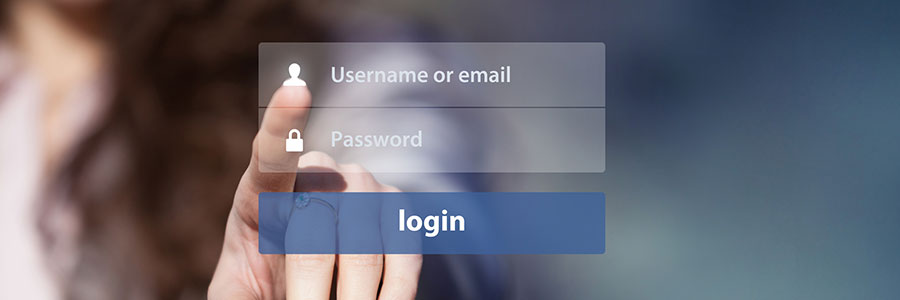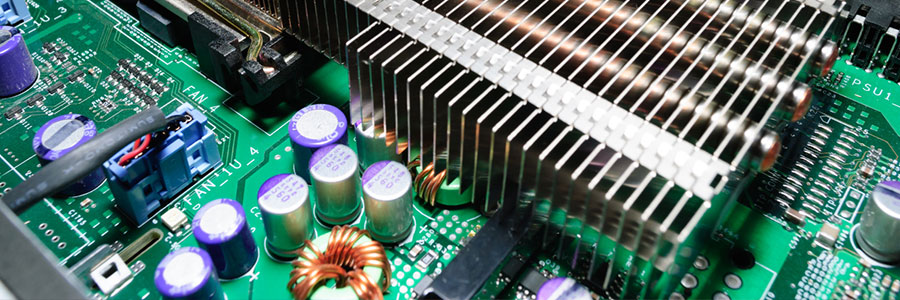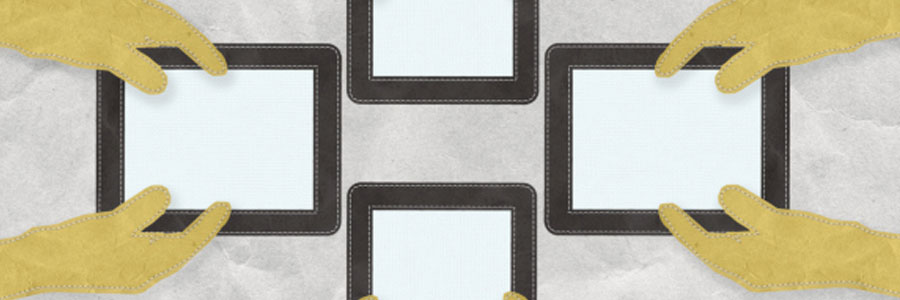The National Institute of Standards and Technology (NIST) once said that a good password consisted of three things: upper- and lowercase letters, numbers, and symbols. However, the NIST has now reversed its stance on good passwords. Here’s why and what they are now recommending.
Your password may not be secure — update it now
The benefits of using thin clients

If you’re looking to equip your army of Southington office workers with computers, you’ll incur a huge expense if you provide them with full-fledged PCs. Alternatively, issuing thin clients will save your company a lot of money.
First of all, what are thin clients?
Having only one processor, no hard drives, and no memory storage, thin clients are barer or lightweight versions of traditional PCs, which are bulkier and are therefore also called fat or thick clients.
How updated firmware keeps cyberattacks at bay
Master OneNote in no time

OneNote is a useful program that lets you create and share digital notebooks containing handwritten or typed notes, drawings, screen clippings, audio commentaries, and more. This takes your note-taking to another level, allowing you to integrate multimedia as well as share notes and collaborate with other users.
Improve your password management profile with single sign-on
Fix these unpleasant-looking website elements now

According to the cliché, one shouldn’t judge a book by its cover. But in marketing, looks do matter. Having an attractive website design is often your first opportunity to make a good impression on potential customers. So if your site’s looks aren’t up to par, visitors may close the web tab and you lose the chance of making a sale.
Shopping for antivirus software? Consider the following points
Here are 8 after-shift rituals your remote workers can do to unplug from work

For some people who work from home, going back and forth between their professional and personal lives is as easy as flipping a mental switch. Referred to as “work-life integrators,” these are the people who can start knocking out tasks in the morning, focus on a grueling workout after lunch, perhaps take an afternoon nap, then dive straight back to work after dinner.
The benefits of BYOD and CYOD
Here’s how to share calendars on Microsoft 365

Do you want to remind or update your team of company-related activities? An easy way to do this is by marking the activity on your Outlook calendar and sharing it with your colleagues. The following steps will let you do just that.
Outlook on the web
If you have Microsoft 365 or another email service based on Microsoft Exchange Online, follow these steps to share your calendar:
Open the Calendar by clicking on the calendar icon at the bottom of the page.