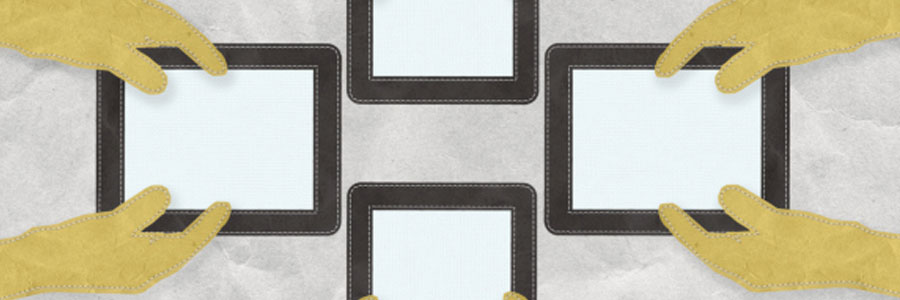According to the cliché, one shouldn’t judge a book by its cover. But in marketing, looks do matter. Having an attractive website design is often your first opportunity to make a good impression on potential customers. So if your site’s looks aren’t up to par, visitors may close the web tab and you lose the chance of making a sale.
Need IT Services? Call Us Now! (860) 256 8197
IT News, Information And Tips To Help Your Business
Shopping for antivirus software? Consider the following points
Here are 8 after-shift rituals your remote workers can do to unplug from work

For some people who work from home, going back and forth between their professional and personal lives is as easy as flipping a mental switch. Referred to as “work-life integrators,” these are the people who can start knocking out tasks in the morning, focus on a grueling workout after lunch, perhaps take an afternoon nap, then dive straight back to work after dinner.
The benefits of BYOD and CYOD
Here’s how to share calendars on Microsoft 365

Do you want to remind or update your team of company-related activities? An easy way to do this is by marking the activity on your Outlook calendar and sharing it with your colleagues. The following steps will let you do just that.
Outlook on the web
If you have Microsoft 365 or another email service based on Microsoft Exchange Online, follow these steps to share your calendar:
Open the Calendar by clicking on the calendar icon at the bottom of the page.
Top website design trends you should use for your business site

Website design has gone a long way through the years, with many attractive and useful trends becoming fairly ubiquitous and almost “invisible”. Here are some of the newer trends that can help improve brand visibility and customer reach by making website content easy to digest and websites fun to browse.
What companies tend to get wrong about business continuity
How to strengthen your BYOD security
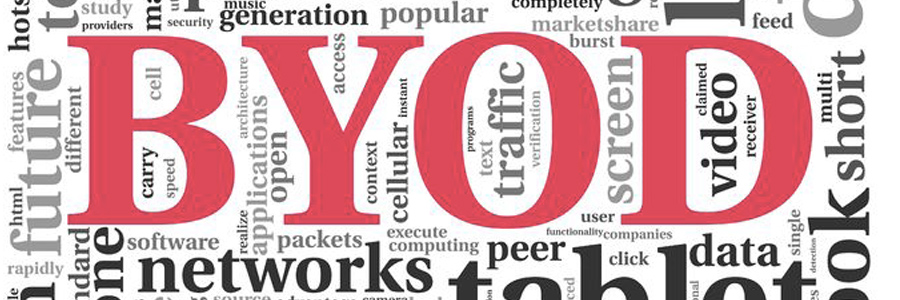
Many businesses are adopting bring your own device (BYOD) policies as more employees work from home. The problem is, if you’re not careful, BYOD can expose your company to major cybersecurity risks, including the following.
Loss or theft of devices – Employees often bring their personal devices wherever they go.
Save on electricity with these PC tips

When it comes to saving energy, every little effort goes a long way. The more energy-efficient your PC is, the more money you save. In fact, you can save up to $50 a year if you activate your PC’s power-saving feature. Further increase your savings by following these tips:
1. Unplug your computer when not in use
When you’re not using your computer, it’s best to shut it down and unplug it.