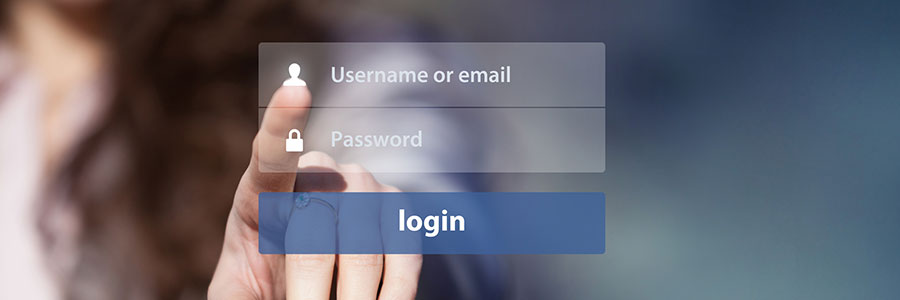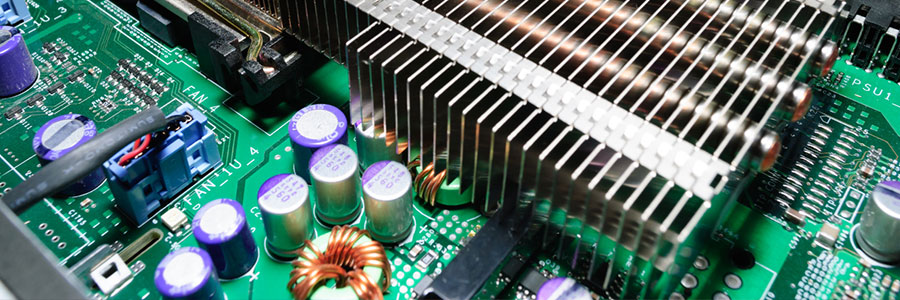People rely on email to do a wide array of tasks. We use it to sign up for websites, apply for jobs, make payments, get in touch with friends and family, and many more. However, email is also commonly exploited by hackers to steal information or launch malware attacks.
Need IT Services? Call Us Now! (860) 256 8197
IT News, Information And Tips To Help Your Business
Are your company mobile devices protected?

Mobile devices are indispensable. Smartphones, tablets, and other mobile gadgets play a big part in everyday processes, especially for individuals and companies that value connection and convenience. But as the number of mobile devices used in business operations increases, so do the cyberthreats that target them.
11 Things your business needs to know about Windows 11

Back when Windows 10 was introduced in 2015, Microsoft said that it was going to be the last version of Windows. The operating system (OS) was meant to evolve through biannual feature updates. This 2021, however, the software giant changed its mind, and has introduced a successor: Windows 11.
As a business owner, here are the things you should know about the upcoming OS.
1. Windows 11 will be available this October
Windows 11 will be available to the public starting October 5, 2021. Newer devices will get the OS first followed by other in-market PCs.
Windows 11 will be a free upgrade for PCs that are running the latest version of Windows 10.
2. Windows 11 will have slightly higher system requirements
The minimum system requirements needed to run Windows 11 is higher than those of Windows 10. You can compare their differences below:
table, th, td {
border: 1px solid black;
}
th, td {
padding: 10px;
}
Windows 11
Windows 10
Processor
1 GHz or faster 64-bit processor or system on a chip
1 GHz or faster processor or system on a chip
RAM
At least 4 GB
1 GB for 32-bit systems,
2 GB for 64-bit systems
Storage
At least 64 GB
16 GB for 32-bit systems,
20 GB for 64-bit systems
System firmware
UEFI, Secure Boot capable
N/A
Trusted Platform Module (TPM)
TPM 2.0
N/A
Display
1280x720 display, 9" or larger monitor
800x600 display
Internet access requirement
Yes
No
You can download Microsoft’s PC Health Check app to check your PCs’ compatibility with Windows 11. You can run the OS on unsupported hardware, but they may not receive updates, so you may have to invest on upgrades.
Microsoft 365’s must-try features for hybrid workers
5 Savvy Gmail features you should try
Your business needs a business continuity plan — here’s why
Your password may not be secure — update it now
How updated firmware keeps cyberattacks at bay
Master OneNote in no time

OneNote is a useful program that lets you create and share digital notebooks containing handwritten or typed notes, drawings, screen clippings, audio commentaries, and more. This takes your note-taking to another level, allowing you to integrate multimedia as well as share notes and collaborate with other users.