While most Office 365 apps serve a unique purpose, tools like Outlook Groups, Yammer, and Microsoft Teams can all be used for office communication and collaboration. However, there are small differences in the way they can be used. Let us break it down for you.
Need IT Services? Call Us Now! (860) 256 8197
IT News, Information And Tips To Help Your Business
Fileless malware: The guileful threat

Over the past few years, the security industry has been witnessing a rapid evolution in attack techniques, including fileless malware, which uses legitimate tools and services such as existing software, applications, and authorized protocols to carry out malicious activities such as unauthorized data retrieval or data damage.
Why law firms are so vulnerable to data breaches
PC makers struggle to meet demand
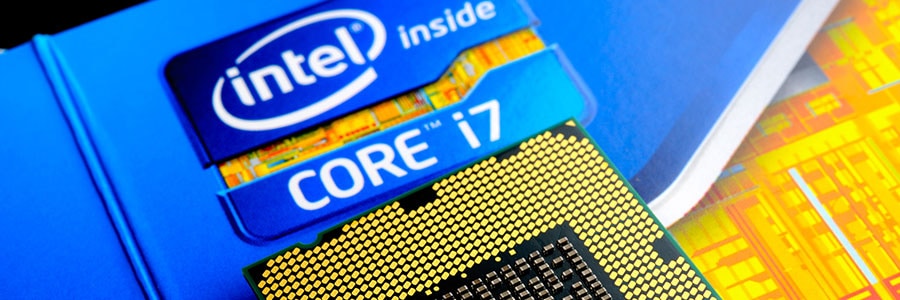
Consumers and businesses increasingly rely on powerful computers to run high-tech applications. But in the coming months, they may have issues obtaining the PCs they need. Since 2018, Intel has reported a processor shortage, which some experts believe may not be resolved until the latter half of 2019. Read on to learn more.
Invaluable tips for online safety

You probably go to great lengths to keep yourself safe, whether at home or in public. But what happens when you get online? Learn more about how you could be exposing yourself and your personal information over the internet so you can stay safe.
With the headlines about data breaches and cyberattacks greeting you every time you go online, it seems impossible to have a surefire, foolproof way to keep your information secure.
How do I maximize my Microsoft Teams?
5 social media tips to drive your growth
Take notes the modern way with OneNote
5 Steps to conducting an IT risk assessment

Business leaders across all industries are fighting a constant battle to keep up with new and evolving cyber threats. Keeping your digital assets safe is all about managing, controlling, and mitigating the risks facing your organization, which is why the first step in any cybersecurity strategy is to conduct a thorough risk assessment.






