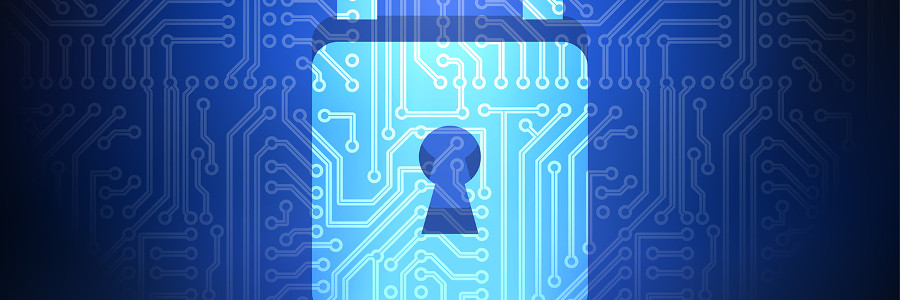Cybersecurity is everyone’s responsibility. But you don’t need to be an IT expert to know how to protect yourself from a cyberattack. To help you get started, here are helpful terms you need to know so you’re not left in the dark, whether you’re teaching yourself how to update your anti-malware, updating your systems, or consulting your tech support.
Need IT Services? Call Us Now! (860) 256 8197
IT News, Information And Tips To Help Your Business
4 Definitive signs it’s time to switch to VoIP

Landline phones may have served us well for more than a century, but when was the last time you made a phone call from a fixed line? If you’re like most people, chances are it’s been quite a while. Although they’ve managed to hang on for much longer in the business world, there’s no doubt that landlines are now very much on their way out.
Which Office 365 plan is right for you?
Protection through browser extensions
Boost office productivity with technology

Successful businesses make technology work for them, not the other way round. When used correctly, technology can make every task much faster to execute. So, if you’re looking to increase staff efficiency, consider the following methods to implement technology into your day-to-day business operations.
Two excellent ways to verify user identity

Cybersecurity is a vital component to businesses these days. You need to make sure that criminals cannot just hack into your network. When it comes to verifying users’ identity, there are two types of authentication used: two-step and two-factor. These two are so similar, many confuse one with the other.
Is your PC being used for cryptojacking?
5 Cybersecurity trends from 2018 that hint at the future of IT
Avoiding Office 365 migration failure
Organize online sales with an OMS

Order management systems (OMSs) nowadays are more powerful and more intuitive than ever, which is the main reason why a growing number of businesses deploy one. What are the benefits of having one for your e-business?
First off, we need to clarify that inventory management systems (IMSs) are not the same as OMSs. The former is a solution for analyzing your sales history and forecasting demand for your product and the materials you will need; in contrast, the latter is all about the here and now, as it tackles transactions as they happen.